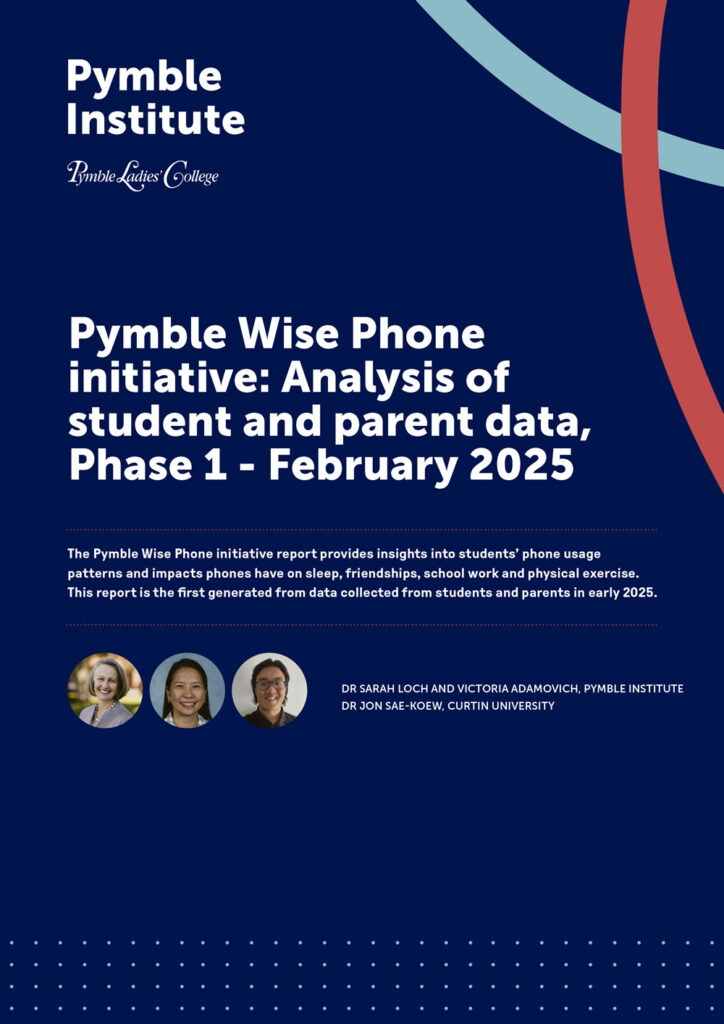Pymble Wise Phone Initiative
We are choosing a new and courageous path to make the world a better place for our girls
Pymble’s Wise Phone Initiative provides a wiser mobile phone choice for students in Years 4 to 9. These are to replace or substitute for smartphones, which research associates with negative impact on our young people.
The Pymble Wise Phone Initiative was born from a desire to protect the wellbeing of our girls, while empowering them to grow confidently in the digital world. It’s not about limiting potential but about guiding them along the often-complicated path of modern technology. We want to give them the tools to stay safe, feel connected, and develop healthy digital habits, while safeguarding their mental and emotional health.
Watch us change the world, with the power of our united Pymble community.
Contact Us
If you would like more information or to further discuss the Pymble Wise Phones Initiative, please email wisephone@pymblelc.nsw.edu.au
The research
Smartphones are:
- addictive (like ‘pokies’ in your pocket, persuading our children to crave more)
- changing the nature of childhood (by 4-7 hours of screen time per day)
- increasing the risk for anxiety and depression
- putting children at risk of cyberbullying (1 in 4)
- exposing children to sexual content
(from 42% to 66%) - interfering with relationships
- impacting on duration and quality of sleep
What is happening in schools today:
- greater frequency of smartphone issues
- students finding a way to get across platforms without parents’ knowledge
- students making mistakes – but the stakes are so much higher and more public on smartphones
- amplification of exclusionary behaviour
- students seeing things on their phones that they are not equipped to manage
- anxiety and school refusal
The benefits of the Pymble Wise Phone Initiative

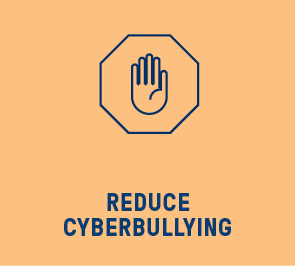


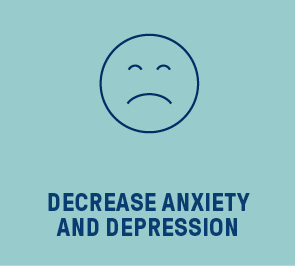

Meet the wiser phone choices
AN ANDROID DEVICE
Any student participating in the Pymble Wise Phone Initiative has the option to receive an Android phone, free of charge.
PURCHASING AN iPHONE THROUGH THE PYMBLE WISE PHONE INITIATIVE PORTAL (Year 7+)
The College has extended the phone options available under the Pymble Wise Phone Initiative to include an iPhone 16e.
BRINGING YOUR OWN DEVICE (BYOD)
Pymble also provides students with the option to have their existing device re-programmed to be compatible with the Wise Phone Initiative.
What Pymble Does
College Funded Android Device
- Identifies and manages appropriate apps and features students can access
- Provides technicians to assist with technical issues and repairs (in the IT Hub)
- Funds the phone – one per student
iPhone purchased through the Pymble wise phone initiative portal
- Identifies and manages appropriate apps and features students can access
- Provides technicians to assist with technical issues and repairs (in the IT Hub)
Bringing your own device
- Identifies and manages appropriate apps and features students can access
- Provides technicians to assist with technical issues (in the IT Hub)
- Re-programs the student’s phone to onboard it to the Wise Phone Initiatve
What Parents / Carers Do
College Funded Android Device
- Fund the SIM and the Plan
- Work with their daughter(s) to understand wiser phone use and healthy habits
- Join with all other parents and carers in committing to this courageous change
iPhone purchased through the Pymble wise phone initiative portal
- Fund the SIM and the Plan
- Work with their daughter(s) to understand wiser phone use and healthy habits
- Join with all other parents and carers in committing to this courageous change
- Fund the purchase of an iPhone 16e
Bringing your own device
- Fund the SIM and the Plan
- Work with their daughter(s) to understand wiser phone use and healthy habits
- Join with all other parents and carers in committing to this courageous change
- Provide the phone for conversion
- Fund the onboarding of the iPhone to the Wise Phone Initiative (one-off charge)
Managed by Pymble
What makes the College-managed phones wiser than a smartphone and safer than a ‘brick’ phone is that it has all the power and potential of a smart phone, without an internet browser or social media apps. The apps available on phones under the Pymble Wise Phone Initiative are safe, suitable and determined by the College, in consultation with students.
Customised to your daughter’s age
Your daughter’s College-managed phone under the Pymble Wise Phone Initiative will offer specific applications and phone features based on her age and year group.
The College will ensure she has access to the apps and features she needs, without distracting and potentially harmful apps, including social media.
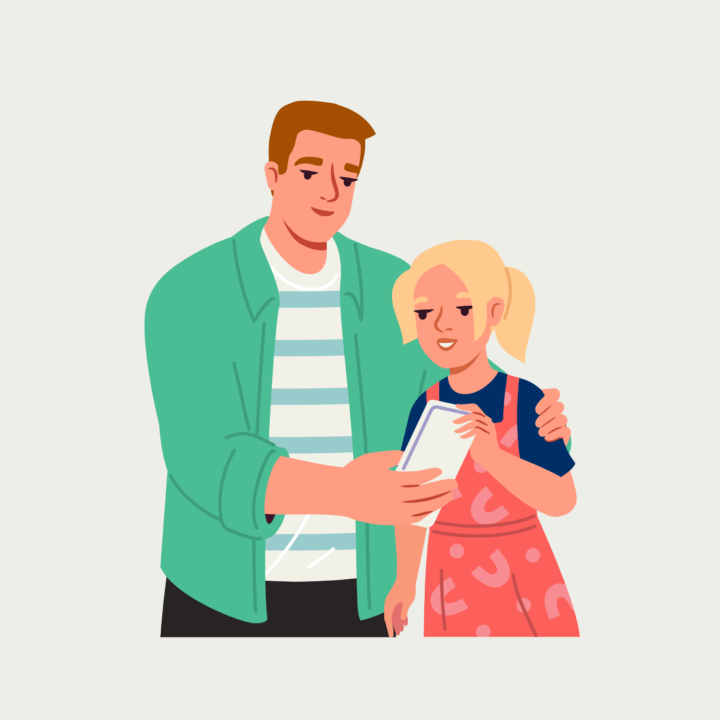
First Steps
Receiving her first phone is a milestone for your daughter. At this stage, the phone is very limited and mainly used to call or text her family. It will also have a few other features to promote safety, organisation, and learning.
Example features:
- Make phone calls
- Send a SMS
- Clock
- Family app options like Life360
- Maps
Towards the end of the First Steps stage, your daughter will gain the ability to use the camera and capture memories through photos (which are unable to be shared)
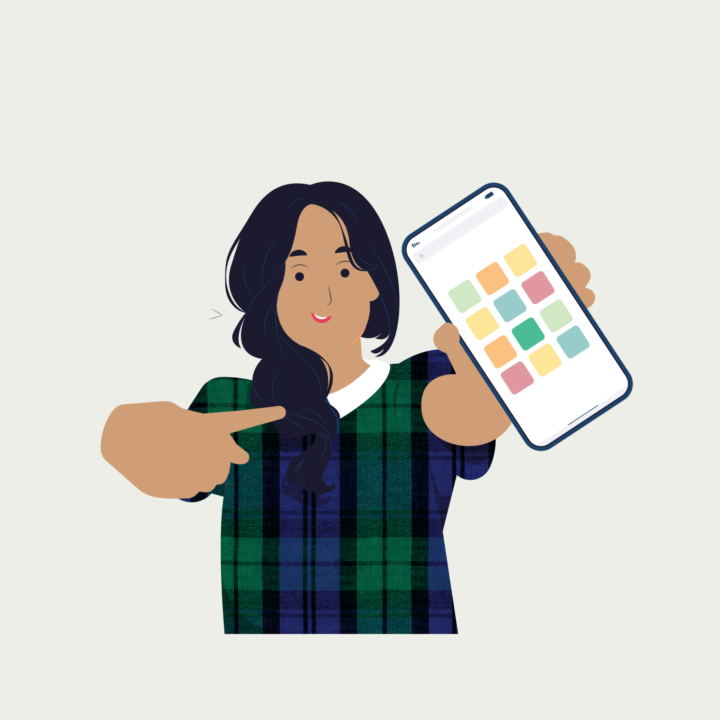
Travellers
As your child grows in independence, she will start to travel to school without you. This can be an exciting and somewhat daunting time. The mobile phone will enable you to keep in touch and can also assist her on her journey.
Additional features:
- Opal
- Tap payments and Spriggy
- School apps like MyPymble
- Camera
- Reflection tool
Towards the end of the Travellers stage, your daughter can demonstrate the growth and skills necessary to enjoy music on her phone.

Friends
Learning how to connect and communicate kindly and wisely with family and friends is an important part of growing up. At this stage, the wiser mobile phone choice for students offers a tool for group chats and access to emails, Teams and music streaming while still delaying access to social media apps, which can expose young people to harmful and inappropriate content.
New features include:
- Chat tool
- Spotify
- Bluetooth
- Teams and other organisational apps

Autonomy
Year 10 and beyond
As her young friendships blossom and your child knows how to be kind online, she can take full ownership of her mobile phone and continue the good habits she has built along the way.
Full access
At this stage, the Pymble Wise Phone Initiative phone can be managed by you and your daughter independently.
Parenting Support FAQs
The Pymble Wise Phone Initiative ensures your daughter has access to an age-appropriate phone with all the valuable features she needs but none of the distractions or harmful apps and content that are inappropriate for her developing young mind. The features of Pymble Wise Phone Initiative devices are managed by the College and your daughter will be given access to safe and helpful features based on her age. Please refer to the ‘Customised to your daughter’s age’ section above for specific details. We also have the full list of available apps in the parent guide booklet that is regularly updated.
Any student participating in the Pymble Wise Phone Initiative has the option of receiving an Android phone which is provided free of charge. Students also have choice of purchasing an iPhone 16e from the College portal or bringing their own device and having it converted to a Pymble Wise Phone Initiative device for a small fee.
We understand that mobile phones play an important role in keeping families connected with their children. However, the negative impact of social media and smartphone addiction on young people is well supported by research. As a College, we are in a unique position to work with our families and address this issue by providing a solution that promotes responsible and appropriate use of this technology and allows our students to learn, play and develop positive relationships in real life.
We ask that families that choose to move to an iPhone please return their current Android phone to the College so we can redeploy it to a new home.
Yes. To convert an iPhone to a College-managed iPhone, we must perform a factory reset which removes all contacts, messages and photos from the phone. Any contacts, messages or photos your daughter wants to keep must be saved and backed up to her iCloud account prior to converting her device to a Wise Phone.
Once her iPhone is converted to a College-managed phone, your daughter can re-install her photos, contacts and messages. Click here for more information and instructions to do this.
The success of this initiative comes down to collective commitment. As a College, we have committed to supplying, funding and managing a safer phone option for students in Years 4 to 9. As a parent, you have a unique chance to choose to back this initiative and affect positive change for your daughter, her cohort and our wider community. If we all commit to a wiser mobile phone choice as the only option for Pymble students in these year groups then, yes, every student will use it and delay having access to social media on their phones until they are old enough to view and engage in the content safely and appropriately.
It’s natural to feel anxious, especially when it involves something as important as your daughter’s connection to her social world. Framing the College-managed phone under the Pymble Wise Phone Initiative as a tool for empowerment that everyone else will be using, rather than a restriction, could help your conversations. You can highlight that the phone will still allow her to stay connected with friends, in a healthier, more balanced, and inclusive way.
We realise some students may try to access social media on other devices at home. As part of our digital citizenship education, we encourage families to maintain open discussions about responsible technology use and the importance of trust. We also suggest setting clear boundaries for access to other devices, including home computers or tablets. An easy win is to ban the use of tablets and laptops in the bedroom, encourage study in an open area of your home (not on a desk in her room), and set time limits for recreational use. Ultimately, fostering a relationship of trust and communication will help your daughter understand why these boundaries are important for her wellbeing.
We understand that some students may already have a smartphone. In the Friends stage, your daughter’s existing phone can be converted to a College-managed phone under the Pymble Wise Phone Initiative for a small fee.
We support the Federal Government’s legislation that will ban social media access to children under the age of 16 years. firmly believe the research that says students should not have access to social media until they are 16. You can find more thoughtful insights on this decision at sites like Wait Mate and The Better Phone Project.
Social media apps will not be available on the mobile phone until the student is in Year 10. At this time, she can unenrol from the Pymble Wise Phone Program and have full management of her device, including wisely installing appropriate apps of her choice.
Yes, you can delay giving her a mobile phone until you think she is ready.
Smart watches are not allowed in the Junior School. Most parents tell us they chose this solution to track their daughter and communicate with them without giving them a full smartphone, however we are aware that students can also access social media on their smart watch. We strongly recommend swapping your daughter’s smart watch to a College-managed phone selected for the Pymble Wise Phone Initiative to achieve the same outcome but with greater safety and control.
When we launched the new Pymble Wise Phone Initiative to incoming Year 7 2025 parents in late 2024, the feedback was so overwhelmingly positive that we moved from an ‘opt in’ to an ‘opt out’ model. We also decided to offer it to all students in Years 4, 5, 6 and 9. We have every confidence all students and families in these year groups will unanimously join the Pymble Wise Phone Initiative and become trailblazers for a better online world for our girls.
College-managed mobile phones can be brought to school but should remain in your daughter’s locker during the day. If you need to contact her during the day, you can call the appropriate sub-school office for assistance.
Technical Support FAQs
The College has extended the phone options available under the Pymble Wise Phone Initiative to include an iPhone 16e.
Stage-appropriate apps such as Apply Family Sharing, Find My, Life360, Spriggy and WhatsApp all provide opportunities for your family to connect with each other.
Yes. Opal and Credit Cards can be added to the phone’s wallet to allow your daughter to make tap payments. We recommend Spriggy as a tap payment system.
The camera on your daughter’s phone will be disabled when she enters the First Steps stage. When your daughter moves towards end of the First Steps stage, her camera will be enabled so she can capture memories. Inappropriate camera use will result in consequences, including disabling the cameras for an appropriate length of time.
For College-managed Android Phones, you can buy appropriate self-repair kits from iFixIt. Pymble stocks some of these kits and we are able to complete this repair for you at a small cost. Shop for spare parts here. College-managed iPhones will need to be taken to an Apple Store for repairs.
We recommend any iPhone that supports the latest iOS 18 – currently an iPhone 11 or later version. These models have a substantial battery life and will realistically last until your daughter turns 16.
No. Students cannot remove their iPhones from the Wise Phone Initiative.
BYO iPhones have a 30-day window (set by Apple) in which the user can unenrol from the Pymble Wise Phone Initiative. After 30 days, the phone cannot be unenrolled. We will monitor for iPhones that are unenrolled within the 30-day window and contact the student’s family at that time.
Apple’s Family Sharing is possible on a College-managed iPhone, which provides greater parent involvement in their daughter’s phone use. This includes remotely managing screen time, location sharing and managing contacts. This additional parental control is possible, but more difficult to do, on the Android version.
There are many benefits to converting your daughter’s iPhone to a College-managed iPhone, including:
- Many students know how to work around Family Sharing by factory-resetting, signing in with a different Apple ID or using their parent’s password. The Wise iPhone Initiative puts a stop to that as factory resets and access to the full App Store are not possible.
- Pymble parents and carers are joining a community that is taking a stand about what is an appropriate app for each year group. The power shifts to the community, away from the phone.
- The College sets a standard app profile for all phones managed under the Pymble Wise Phone Initiative
swhich eliminates FOMO amongst your daughter’s cohort. Parents can further limit their daughter’s access to a smaller subset of apps at their discretion. - The College-managed iPhone limits children’s access to unapproved apps in the App Store. An iPhone with independent Family Sharing allows students to access all apps in the App Store, which could potentially enable inappropriate choices.
- Parents and families can lean on the College to set appropriate standards.
- The Pymble Wise Phone Initiative negates nag power. Experience has informed us that Family Sharing only is used the child continuously asks for additional apps and more screen time. This negatively impacts family dynamics and can wear down parents’ resolve.
Many students know how to work around Family Sharing by factory-resetting, signing in with a different Apple ID or using their parent’s password. The Wise iPhone Initiative puts a stop to that as factory resets and access to the full App Store are not possible.
Yes. To convert an iPhone to a College-managed iPhone, we must perform a factory reset which will remove all contacts, messages and photos from the phone. Any contacts, messages or photos your daughter wants to keep must be saved and backed up to her iCloud account prior to converting her device to a Wise Phone.
No. YouTube is not currently permitted on devices managed under the Pymble Wise Phone Initiative.
If parents wish to provide their daughters with access to YouTube, this can be facilitated and managed through another device at home.
Security and Privacy FAQs
Phones managed under the Pymble Wise Phone Initiative will not have access to the internet and YouTube while the College manages functions and features.
In Year 10, when your daughter un-enrols from the Pymble Wise Phone Initiative program, we will provide families with information on how to arrange restricted internet access along with a home network strategy to keep this safe.
No. The College will manage the apps and features available but has no insight into how each phone is being used. For families who wish to monitor phone use while their daughter is enrolled in the Pymble Wise Phone Initiative, we recommend using a Google Family Link and discussing with your daughter how best to support healthy phone use.
No data on the use of the phone during the Pymble Wise Phone Initiative will be collected by the College.
Signal, Telegram and WeChat apps are available on the app store for your daughter to download and use.
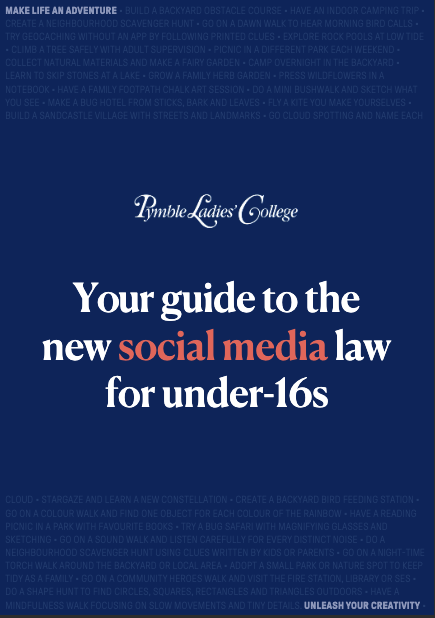
Your guide to the new social media LAw for under-16s
We are pleased to release a new guide designed to assist families with the recent changes to social media legislation. This resource provides essential support and practical tips to help students and parents navigate this adjustment with confidence.